Play Video about send-fax-by-email-video-thumb
How To Fax Using Yahoo Mail
Simplify your faxing experience.
Get started faxing online with Yahoo Mail in just minutes.
How to Send a Fax with Yahoo Mail in 4 Steps
With Yahoo email and eFax, you’re able to send internet faxes by
simply attaching your fax document to your email. It’s that easy.
simply attaching your fax document to your email. It’s that easy.
Compose an Email
Open a new email message and enter your recipient’s fax number in the address field. Follow it by: @efaxsend.com Example: [email protected]
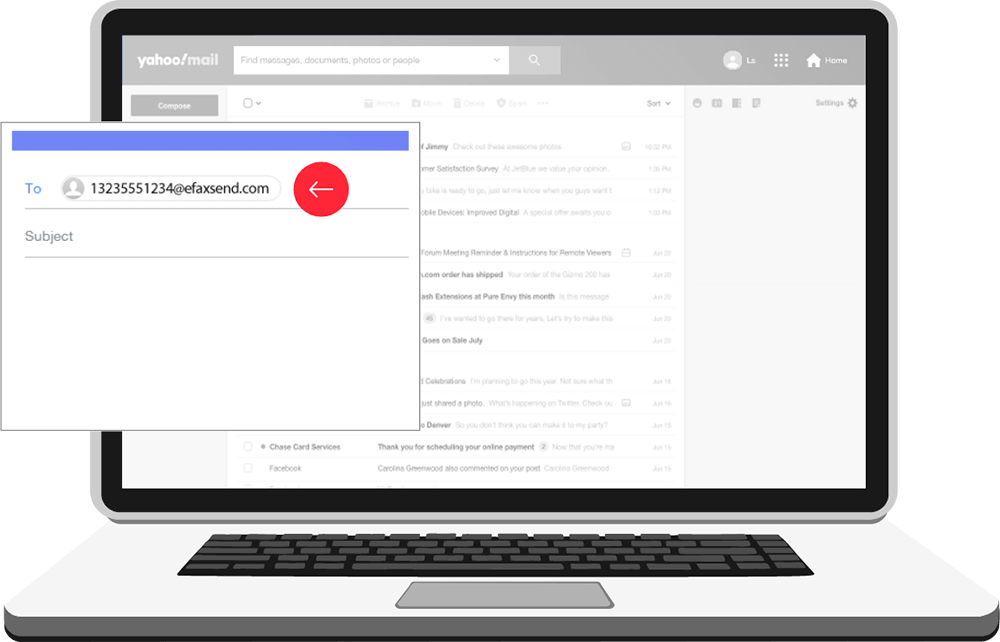
Attach your Fax
Add your fax document by simply attaching it to your email as an email attachment. 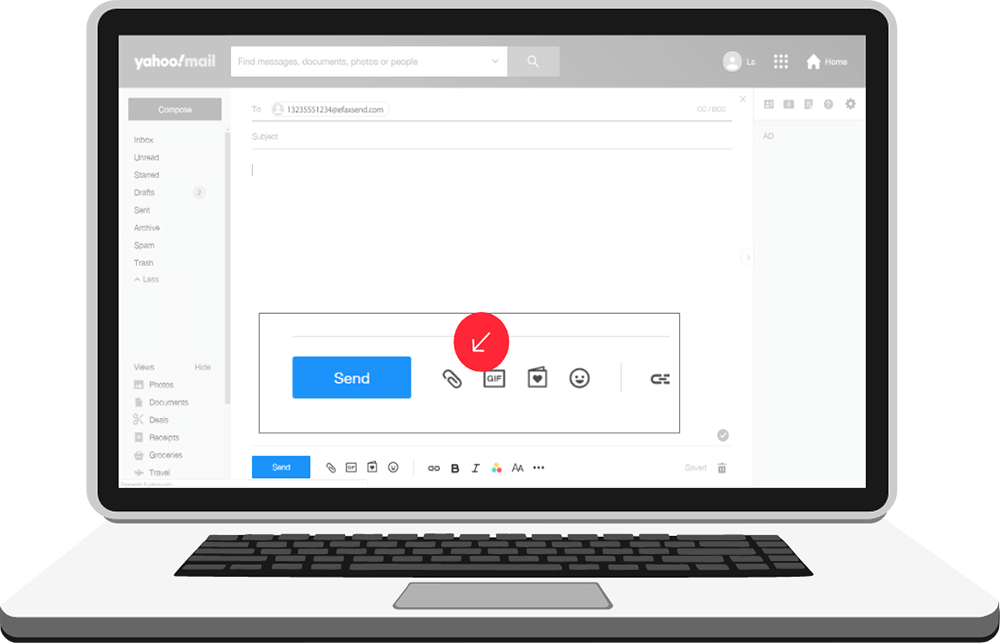
Add a Cover Letter
Write any message in the body of the email, as this becomes your cover page. 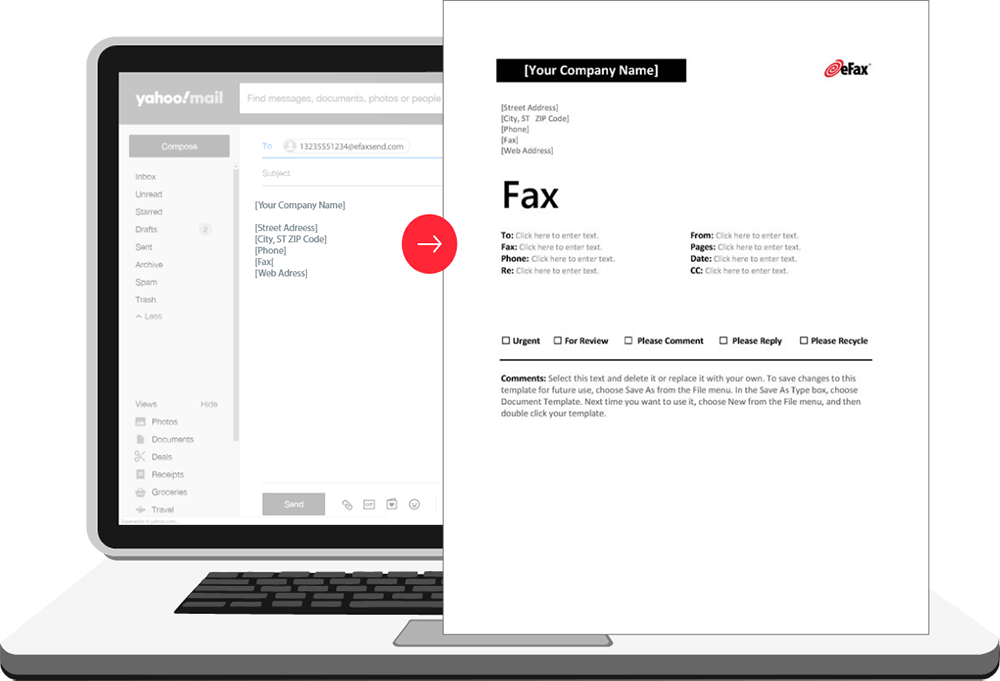
Send the Fax
Then hit send, and your fax will be on its way! An email confirmation will come to your Yahoo inbox once the fax has successfully sent. 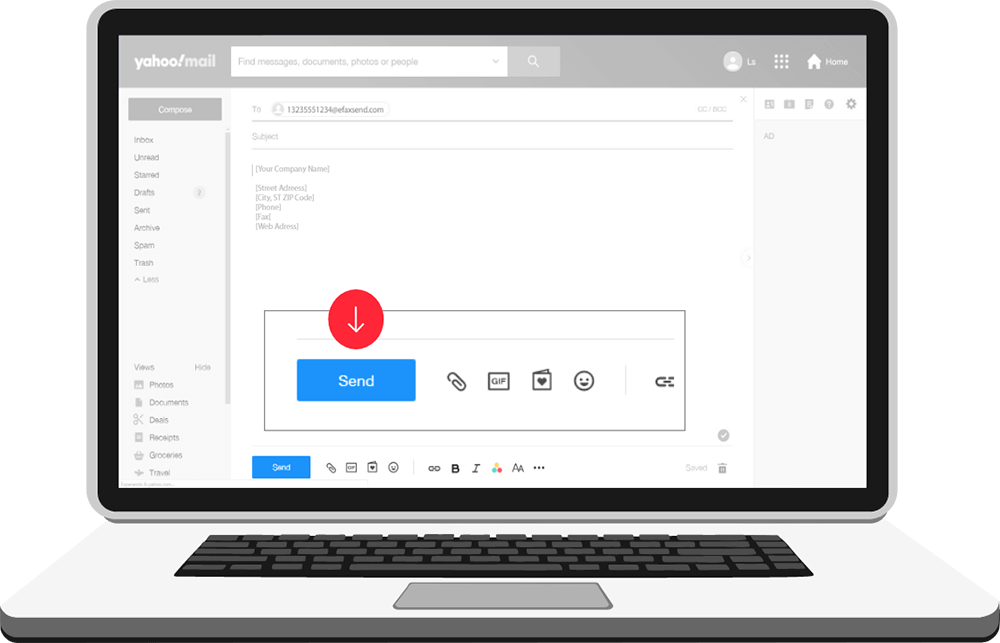
Previous
Next
How to Receive a Fax with Yahoo Mail
Receiving a fax with your Yahoo email address is easy using eFax.

Step 1
Get Faxes in your Email
When a new fax arrives in your inbox, simply open the email message.

Step 2
Read Faxes Easily
Click on the attachment to view, sign, forward or store your new fax.
Best Yahoo Mail Fax Service
Using Yahoo email together with eFax, one of the best online fax services available, is a great way to securely and reliably send and receive fax documents.
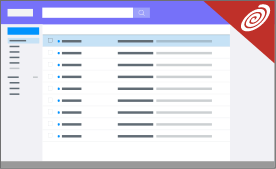

Online faxing is becoming more and more popular because of its ease of use and mobility. The days of waiting by fax machines, wasting paper, and high maintenance costs are soon to be a thing of the past. Today, it’s all about using internet fax on your laptop, tablet or phone.
Learn More About eFax Capabilities
Whether you want to fax a PDF or send a fax using Gmail, eFax has you covered. There are lots of cool things your eFax account is able to do. Learn more about your options when using eFax.
More Than Faxing by Email
With eFax, you can also send and receive faxes using the convenient mobile app for Android or Iphone, as well as fax online with your web browser. Send faxes to up to five people at once, store faxes for the life of your account, send large files too big for email, and more – with eFax!

