Is Your Printer Fax-Enabled?

Easily Fax From Printers
Does Your Printer Have Fax Capabilities?
Before learning how to send a fax from a printer, it’s important to check if your printer has fax capabilities.
How to Fax From a Printer
Use the Document Feeder
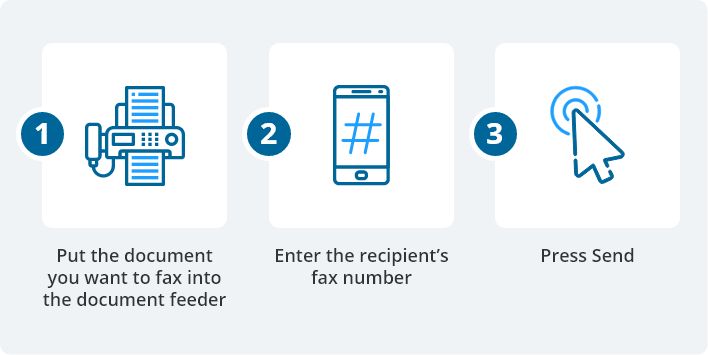
Use the Print Driver
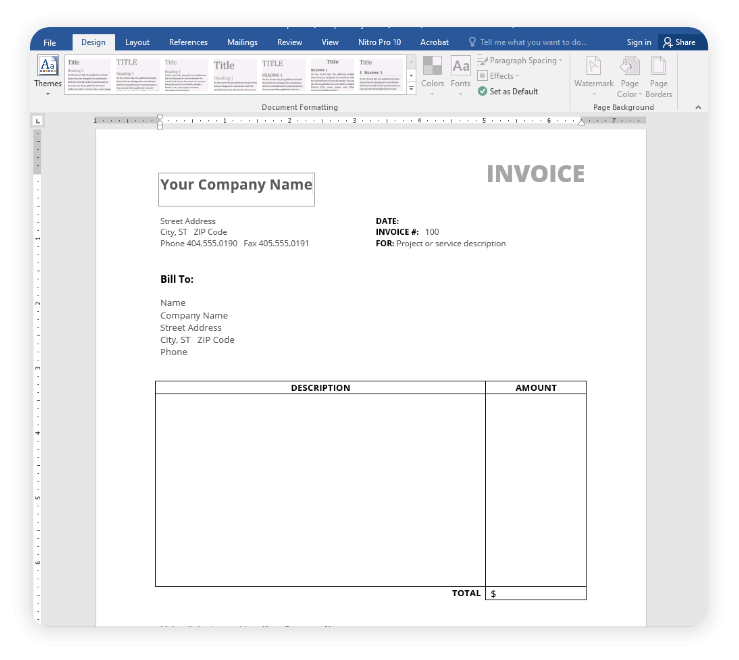
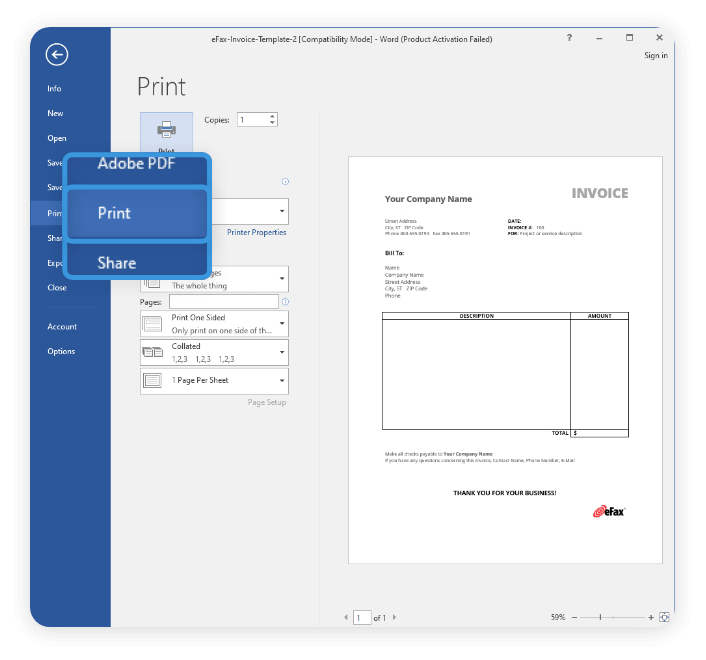
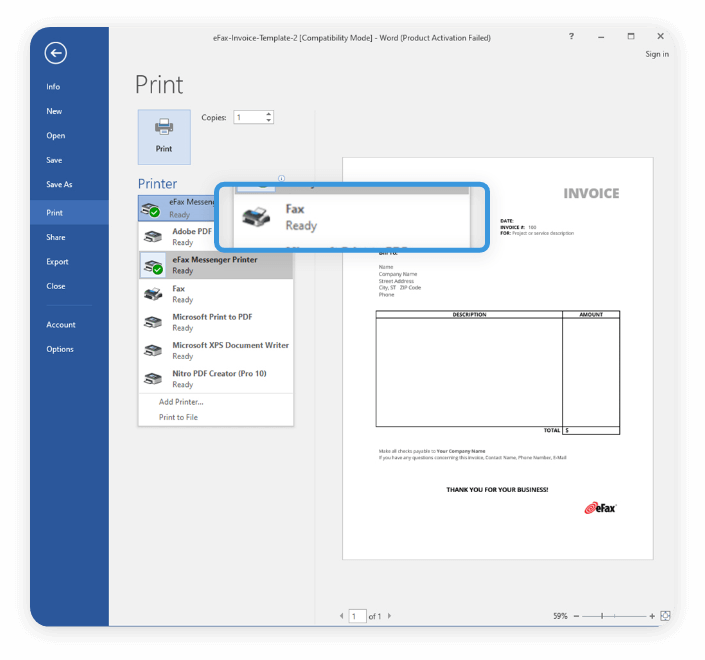
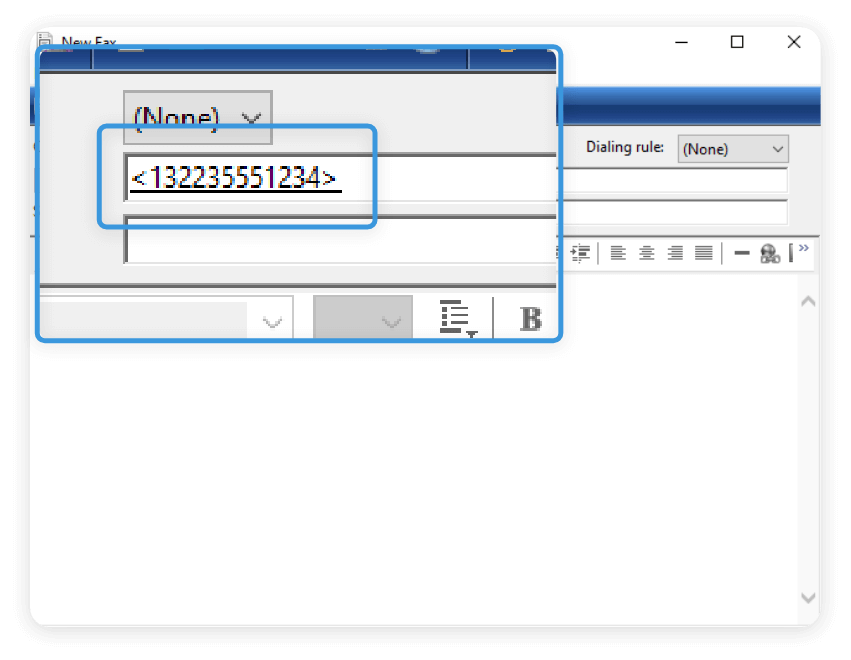
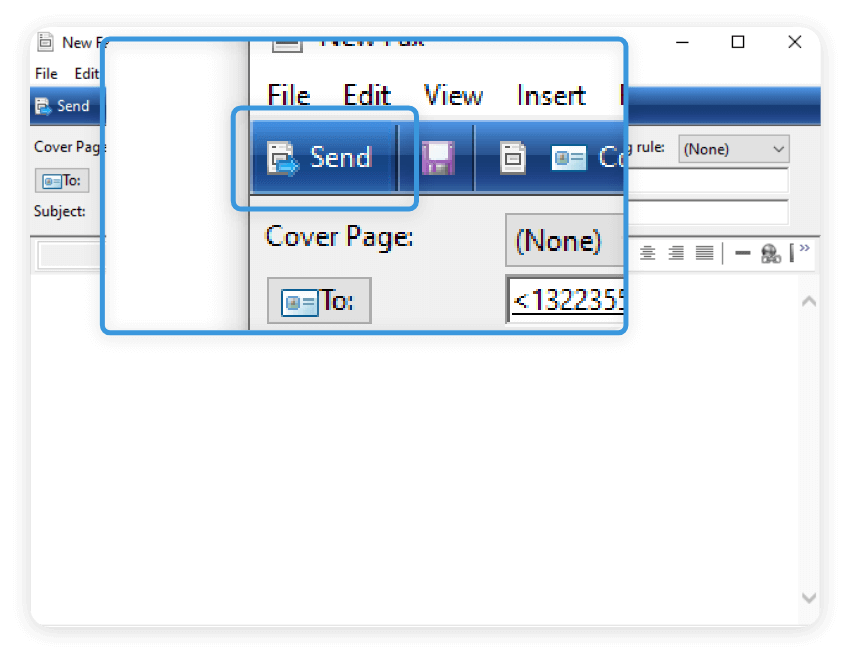
How to Receive a Fax With a Printer

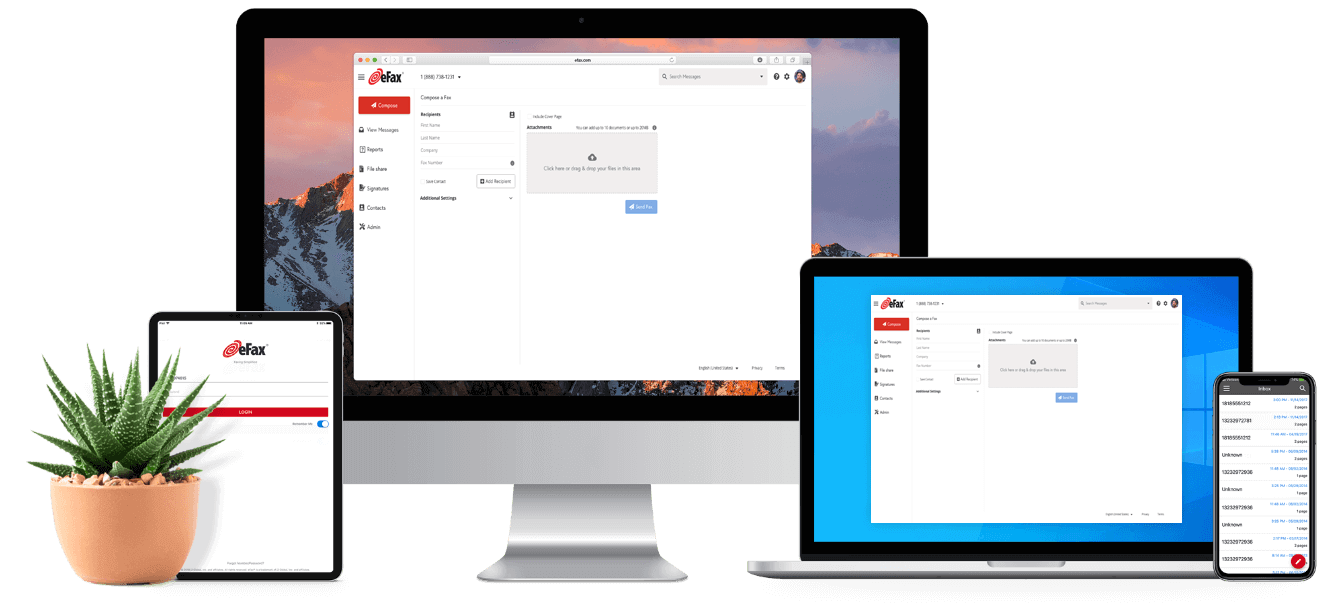
How to Use an Online Fax Service
This is where an online fax service such as eFax comes in. eFax is your complete internet fax solution that lets you easily send and receive faxes from your computer, phone or tablet. It offers paperless faxing, which is a cheaper, eco-friendlier and more efficient alternative to faxing from a dedicated fax machine or printer.
eFax Online
eFax Messenger
eFax Online
How to Fax with
eFax Online
How to Fax with eFax Online
1. Log in to your eFax account
2. Go to Send Faxes
3. A new window will pop up. From your list of contacts, choose a recipient or enter the recipient’s Name and Company
4. Go to Fax-To Country, then select your fax recipient’s location
5. If the recipient is not in your contact list, enter their fax number
6. To include a subject and body, choose the Include Cover Page option
7. Next, click Browse and attach the documents to send, then click OK
8. Navigate to Select Quality List to set your preferred fax resolution
9. Click Send Faxes
How to Fax by
Email
How to Fax by Email
1.Start by creating a new email message
2. In the To field section, type in the fax number of the recipient, followed by @efaxsend.com.
For instance, to send a fax message to the fax number +1 222 333 4444, type in [email protected]. If you’re sending an international fax message, input the complete destination fax number. The country codes are listed here)
3. You may attach a maximum of 10 files per fax
4. To add a cover page, choose a fax cover page templates from the eFax template library or enter your message in the email’s body.
5. Click the Send button
eFax Messenger
How to Fax via
eFax Messenger
How to Fax via eFax Messenger
1. Open the document you’ll be faxing
2. Choose Print from the File menu
3. Designate eFax Messenger as your printer
4.Click Print or OK. You should see the file in the eFax Messenger window
1.Click New Fax
2. In the To field of the Create window, enter the fax number of the recipient. Alternatively, select a contact from your Address Book
3.To receive a fax copy, click Send Copy to Me
4.Fill out the Subject and Attention fields
5. If you want to add another page, in the sidebar, locate and click the Add New Page (+) button. Choose from the following new fax page options:
- 1. Blank Page – Adds a blank page
- 2. Cover Page – Adds a pre-formatted cover page
- 3. Import File – Adds a PDF or image file
6. You can also add other documents by clicking Attach File and selecting the file you want to upload
7. Finish by clicking Send Fax
Advantages of eFax
Free Online Storage: eFax securely stores your faxes online, provided your subscription stays active.
Toll-free fax number: eFax provides toll-free fax numbers so your customers can contact you from anywhere at no cost.
Cost Reduction: Installation, supplies and maintenance add up and can be expensive over the long term. Online fax subscriptions are affordable, and you don’t spend a lot of money on supplies, installations or maintenance.
eSign capabilities: You can sign your faxes digitally, thus allowing you to return important documents promptly.
Local fax numbers: eFax customers also get local fax numbers to facilitate communication with local clients.
Compatibility with Cloud Storage: eFax lets you retrieve documents from various cloud storage sites, such as Google Drive and Dropbox, enabling you to send or receive crucial documents anywhere—all while maintaining client confidentiality.
Printer Fax FAQs
Can I Send a Fax from my Printer?
You can only send a fax from your printer if it’s a multi-functional printer (MFP) with fax capabilities. If you’re unsure whether your device is an MFP, check for a ‘Fax’ button on the control panel. Also, make sure the printer has a connected phone line for the fax function to work.
If your printer does not have fax capabilities, you can still send faxes with an online fax provider like eFax. Just sign up for an account and start faxing from your computer, phone or tablet.
You can even make things easier by downloading the eFax Messenger app. Simply open your document in a platform like Google Drive or Word, select ‘Print,’ and choose ‘eFax Messenger Printer.’ The document will then be transferred to the Messenger app, and you just need to fill out the recipient’s information before sending the fax.
Is a Phone Line Required to Send or Receive Faxes from a Printer?
Can You Fax Without a Phone Line Using a Wireless Printer?
How Do I Get My Printer a Fax Number?
The phone line number your multifunction printer is attached to is your fax number. If you’re not sure, call 1-800-444-4444, an MCI-operated toll-free line.
Alternatively, if you don’t have a phone line, you can get toll-free and local fax numbers by signing up for eFax.
If you don’t have a phone line, sign up for eFax to get local and toll-free fax numbers. eFax boosts productivity and cuts costs while eliminating the need for complex, expensive or outdated equipment.
To see for yourself why eFax is the best faxing solution available, sign up today!
Why do Millions of Users Trust & Choose eFax for Sending and Receiving Faxes?
eFax has led online fax services for twenty years, serving millions worldwide. We’re relied upon by Fortune 500 firms and SMBs globally, offering efficient online faxing and HIPAA-compliant plans.

