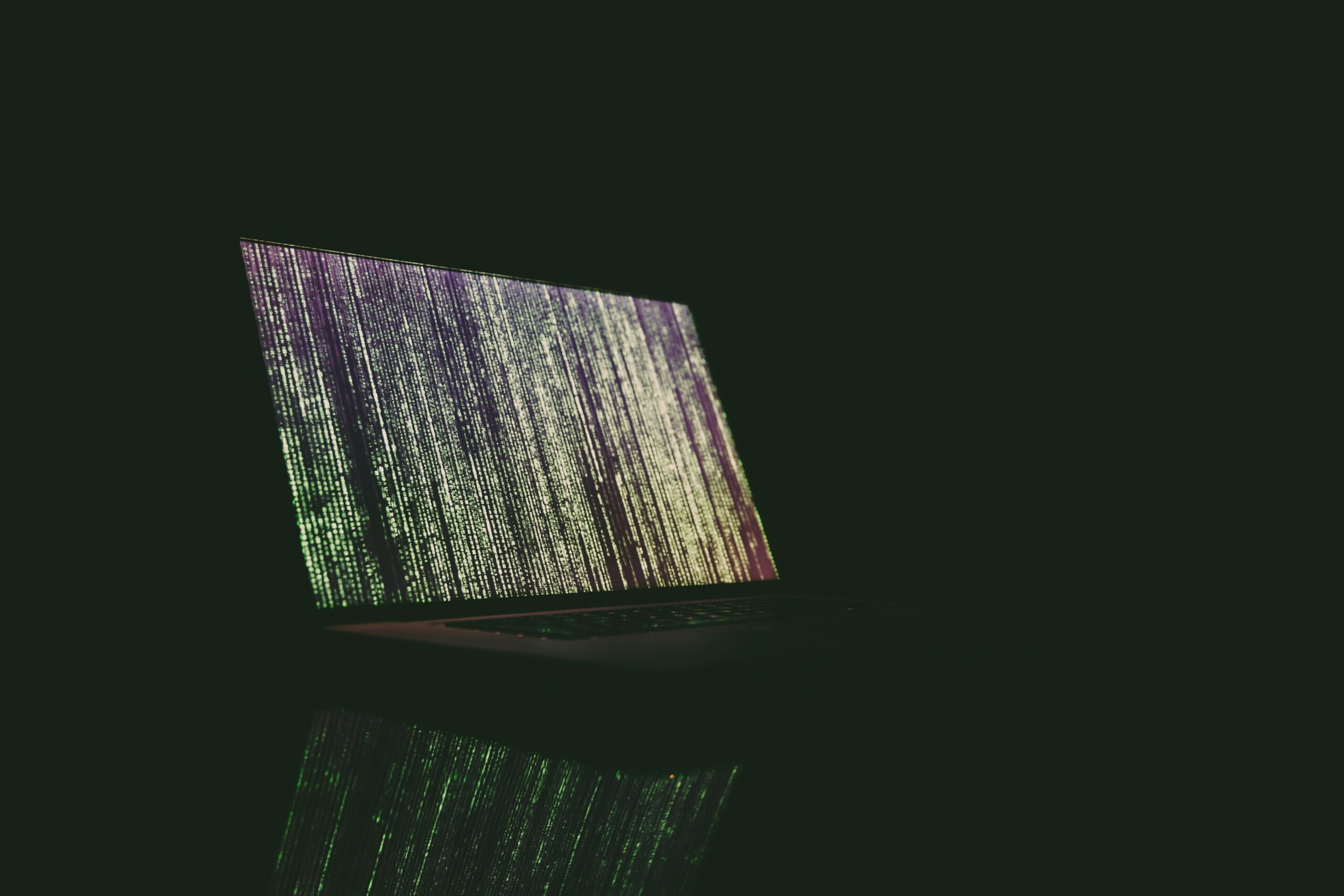A fax machine remains one of the most reliable and important ways to send documents in modern business. In some countries, a fax is the only legally binding way to collect a signature across distances. The medical field still widely uses fax machines, and the fax machine remains popular in Japanese office culture.
It’s easy to set up and use a fax machine, which means anyone can do it regardless of their technical skill level. Modern online fax alternatives like eFax make it even more convenient and easy to use faxes for important communication.
So how do you use a fax machine? Read on to learn how to send a fax from a fax machine — and from your desktop computer as a better alternative.
How Do Fax Machines Work?
Traditional faxing machines effectively send photocopies across telephone wires. At a high level, a fax machine works in three stages:
- Scan a document
- Send the document to another fax machine
- That machine prints out the document
Modern machines can use a modem instead of a telephone line to send a fax via the internet. This is similar to how Voice over Internet Protocol (VoIP) allows us to make traditional phone calls or through online apps like WhatsApp or Facebook Messenger.
Fax machines turn scanned images into sound signals that are then converted to a sound wave signature which can reproduce the image on another piece of paper at the other end of the line. Modern fax machines can convert the image into an electronic format that can then be stored electronically, sent to an email recipient or printed on paper.
The earliest fax machines used radio waves to transmit images. Most fax machines use thermal paper, just as they did back in the late 1800s.
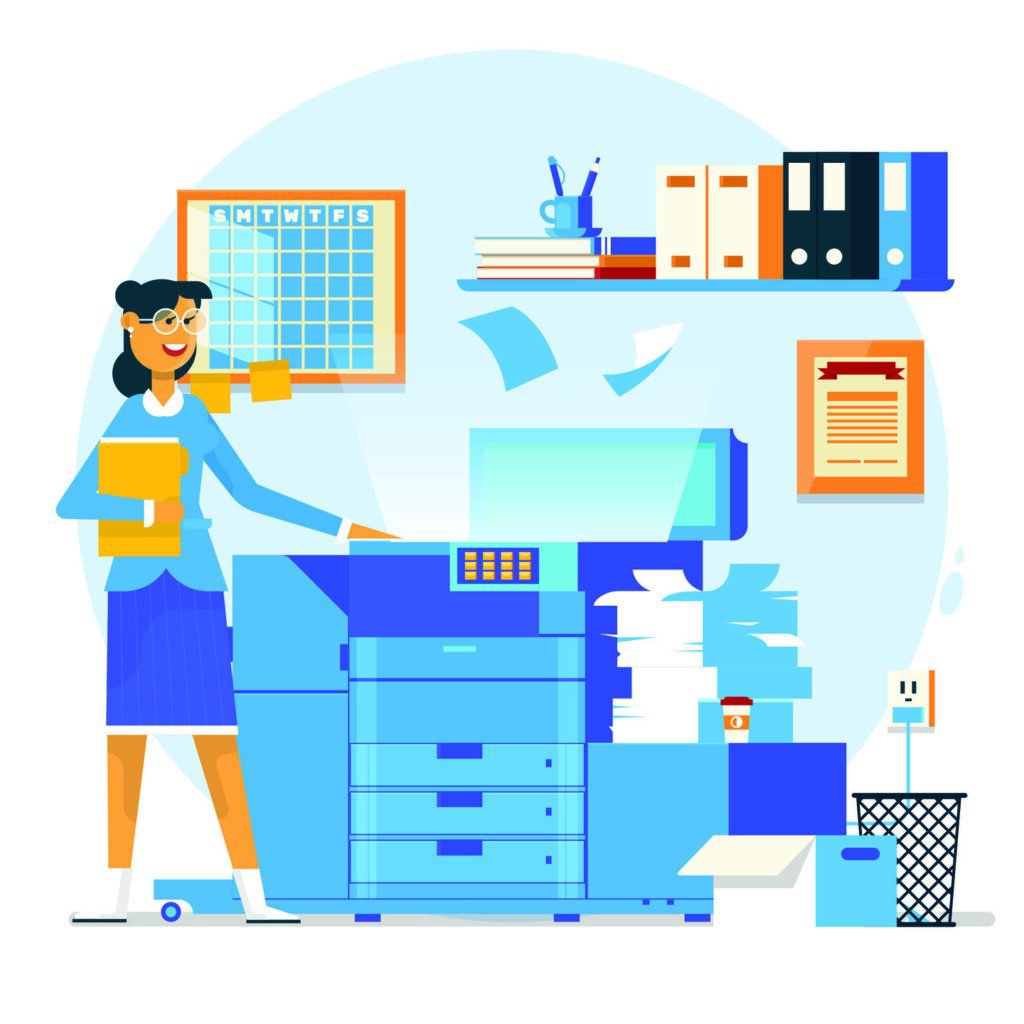
A Brief History of the Fax Machine
Fax machines were the forerunners of digital communication. The first fax machine invented was Alexander Bain’s Electric Printing Telegraph, patented in 1843. Fax services predate the telephone, with companies sending electronic photocopies as early as the 1880s. The first fax sent across an ocean was a photo of U.S. President Calvin Coolidge, which was sent from New York to London in 1924.
Fax machine usage in commerce became widespread during the 1960s after Xerox patented the first modern fax machine. In 1966, a fax machine that could be connected to any phone line made faxing documents commonplace in many businesses. Since then, faxes have come a long way, and these days, online faxing is common.
How To Use Fax Machines
It’s easy to send and receive documents through a fax machine, but it’s not a skill everyone has learned. Here’s a step-by-step guide on how to use a fax machine.
How To Set up a Fax Machine?
The first step in sending a fax is to set up your fax machine. You’ll need to prepare about as much desk space as a household printer would use. Then:
- Plug the fax machine into the power socket
- Plug the telephone cable into the back of the machine
- Add ink or toner
- Load thermal paper
- Press the power button to start your machine
You should hear a dial tone when you pick up the fax machine’s handset. If you don’t hear one, first check the wall point by plugging in a different phone. If there is a dial tone on that phone, recheck your settings on the fax machine.
The easiest way to test that your fax is ready to receive documents is to dial the fax machine’s phone number. If you call it from your phone and after a ring or two you hear electronic noises, that means the fax machine has answered your call and should be able to receive documents.
Sending a Fax
Now that your machine is set up, you’re ready to learn how to send a fax from a fax machine. Here’s how:
- Place your document into the feeder tray — you can add multiple pages. The paper feed tray will have a symbol on it that shows you whether your document should be face up or face down.
- Dial the fax number you want to send your document to.
- Press Send or Fax — usually a large round button differently colored from the others. This will cause it to begin scanning your documents.
- Wait for a confirmation page to print out.
- Remove your papers from the outlet tray.
If you don’t get a confirmation printout, there might have been an error. You should also check your confirmation page to make sure it says “completed” and doesn’t highlight any errors.
How to Receive Faxes Using a Fax Machine?
Most fax machines accept faxes automatically. You must make sure your machine is turned on with enough paper and ink to print incoming documents. If you do hear your fax machine ring — don’t answer it. The machine will pick up the incoming call. Most faxes allow you to turn off the ringer if you choose.
Good business practice is to contact the sender and let them know you received their fax, though this is an optional courtesy.
Why Online Faxing Is Better Than Faxing From Fax Machines
Much of modern business has moved online, and fax machines are no different. Online platforms like eFax make it easy to send, receive and sign documents from any device with an internet connection. This keeps fax machine usage relevant in our changing world.
Online faxing is superior to traditional fax machines in many ways, including:
Cost:
Senders don’t have to buy a fax machine or maintain a physical phone line just for the fax. Senders also don’t have to buy fax paper, ink or toner.
Ease of Use:
You can send and view faxes from any internet-connected device using your eFax account. This includes computers, laptops, tablets and smartphones.
Safety:
While fax machines communicate over unsecured phone lines, online faxes can be encrypted and protected. eFax systems can even help filter out spam.
Storage:
eFax allows you to store digital faxes and file them easily, so you can access your faxed documentation at any time.
Extra features:
eFax users also receive local, toll-free fax numbers and get access to a variety of other great features and benefits.

How To Fax Online With eFax
There are two easy ways to send digital fax documentation over the internet with eFax.
eFax is a web-based portal that you can access from anywhere, and eFax Messenger is a desktop fax app that allows you to send faxes from your computer.
How To Send a Fax Using eFax Online:
- Sign in to eFax
- Click Send Faxes
- Type in the recipient’s name and company or select a recipient from your contacts
- Go to Select Fax-To Country and choose your recipient’s location
- Enter your recipient’s fax number if you didn’t choose someone from your contacts
- Select Include Cover Page and enter a subject and body
- Click Browse to select the documents you want to attach
- Select OK
- Go to Select Quality List and choose a resolution for your fax
- Select Send Faxes
How To Send a Fax Using eFax Messenger:
After downloading eFax Messenger, follow these steps to print a document to Messenger:
- Open a document that you want to fax
- In the File menu, select Print
- Select eFax Messenger as the printer
- Click OK or Print — the file should now appear in the eFax Messenger window
Then, follow these steps to send your fax:
- Type the recipient’s fax number in the To field or choose a contact from your Address Book
- Select Send Copy to Me if you want to receive a copy of the fax.
- Enter the Subject and an Attention name for the fax
- To add another page, click the Add New Page (+) button in the sidebar. There are three types of fax pages:
- Blank Page – Adds a blank page
- Cover Page – Adds a preformatted cover page
- Import File – Adds an image or PDF file
- To add other types of files, click Attach file and select the file to upload
- Click Send Fax

Fax Machine vs. eFax: The Answer Is Clear
Online faxing is easy, affordable and convenient. Your faxes can be received by anyone with a traditional fax machine or online fax service and you can receive faxes from any physical or virtual faxing machine.
Modern online faxing solutions provide increased versatility and convenience over traditional fax machines.
You can use eFax to send signed documents, files that are too big for email attachments and any other paperwork that can’t be sent through email. You can also convert your incoming faxes to emails to distribute around your office and store them electronically. This innovative alternative to faxing documentation is an affordable and accessible way to set your business up to send and receive faxes.
Sign up for eFax to start your modern faxing journey today.