Google Fax: Faxing Online with Google Workspace
Send and receive faxes online using Gmail, Google Docs, Google Drive, Google Chrome or a Google Voice number with eFax. Get started in just minutes!
eFax is your Google Fax Service
If your business relies on Google Workspaces’s extensive suite of user-friendly apps and programs, you can send faxes online in just a few clicks. eFax is the world’s #1 online fax service, which means you can fax from your favorite Google app without using a fax machine.
By integrating your online fax service with the Google suite, you can send faxes quickly and easily with no printing, no ink, no paper, and no bulky equipment.
Here is your complete guide to Google fax!
How To Fax Using Google — 4 Easy Ways
If you want to send a fax with Google apps — or even a Chrome fax directly from your web browser — simply sign up for an eFax account to get started. Then you’ll have the power to send and receive Google faxes online with any computer, tablet or mobile device.
Here are four easy ways you can turn Google into your everyday fax service!
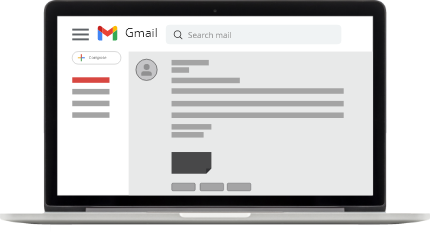
Send a Google Fax Using Gmail
As the industry leader in email for both personal and business use, receiving and sending faxes with Gmail is one of the easiest and most convenient ways to send Google faxes.
Just start a new Gmail message, add your recipient’s fax number followed by “@efaxsend.com,” attach your fax, and hit send.
You can also receive faxes to your Gmail account. When someone sends a fax to your eFax number, whether they use a traditional fax machine or an online fax service, it will automatically be forwarded to the email account you specify. You’ll be able to access it on your desktop, Chromebook, tablet, or smartphone — wherever you have an internet connection.
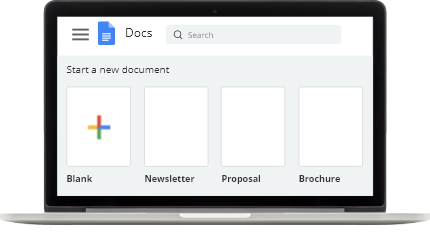
Fax from Google Drive or Google Docs
When you have an eFax account, you can fax from Google Drive or Google Docs anytime, anywhere. The quickest way is to get eFax Messenger, which allows you to use the Print to Fax function right from the document you’re working on in Google Drive.
After you’ve signed up for your eFax account, you’ll need to install eFax Messenger on your Windows computer. Then, once your Google Doc or Google Drive document is ready to send, click Print. Instead of selecting a printer, you’ll choose “eFax Messenger.” This will open eFax’s messenger app and automatically attach your document to the outgoing fax.
From here, you can add a cover page and any additional attachments. Type in the recipient’s fax number or select it from your address book, and send!
Faxing from Google Drive lets you send Google Docs, Sheets, PDFs, and more without printing, scanning, or even getting up from your computer or Chromebook.
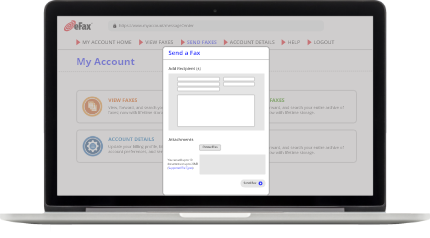
Send Faxes through Chrome
Find something online that you want to share with a colleague? No need for screenshots or downloads. You can send it by fax, right within Google Chrome.
When you install eFax Messenger, you can print-to-fax within the Google Chrome browser, just like faxing with Google Docs. Simply click print on the page you wish to fax, and “print” to eFax Messenger instead of a printer.
You can also use Google Chrome to access eFax’s web portal, which is another way to send a fax. The web portal saves a copy of every fax you receive, so you can access them any time. And you can tag and organize your faxes within the portal, to keep them easy to find in the future.
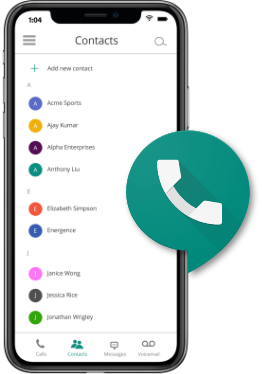
Send and Receive Faxes using Google Voice
If you already have a Google Voice number, you can easily turn it into your fax number for sending documents through Google. You’ll have to unlock the Google Voice number, and port it over to eFax. After porting, the Google Voice number will only be available for faxing.
Then you can fax with Google Voice from the eFax web portal, your Gmail account, or through eFax Messenger.
Online faxing is the only way to turn a Google Voice number into a fax number. This method won’t work with a traditional fax machine. That’s because Google Voice uses Voice Over IP (VOIP) technology, which makes calls over the internet. Traditional fax machines rely on an analog landline. Sending a traditional fax over a VOIP number is as impossible as sending an email over a landline!
Google Fax Taken to the Next Level
eFax lets you do so much more than just fax using Google. Send and receive faxes from any email address with any computer or smartphone, wherever you are.
Here are just some of the benefits of sending Google faxes online with eFax:
Fax from your Chromebook, desktop, tablet, or smartphone
Share large files that are too big to email
Fax quickly with no printing, scanning, or waiting
Fax by Gmail, Google Docs, or Google Drive
Add a digital signature to your documents
Save money on a fax machine, phone line, paper, and ink
Fax from your Google Chrome browser or with eFax Messenger
Get free cloud storage for your faxes for the life of your account
Keep your faxes confidential. No need for the shared office fax machine!
Get a free Google fax number
Send secure communications

One Online Faxing Plan for Multiple Users
With an eFax Plus or eFax Pro account, you can share one faxing plan and one online fax number for multiple users.
In your eFax account, you can add up to five email addresses per fax number. For a small company, this could allow everyone to share the same online fax number. Or, an executive can add their administrative assistant’s email address to their plan to make sure they don’t miss any incoming faxes.
This is helpful whether you’re using Google Fax, or any other apps for your virtual faxes!

How Google Fax Service Works
To send faxes with Google, you’ll need an online fax service to help you connect with your clients, customers, and colleagues. Here’s how eFax and Google apps like Drive, Gmail, and Docs come together to make online faxing easy.
Does Google have a free online fax service?
While Google has many useful functions, an internal fax service isn’t one of them. That’s where eFax comes in.
With options like Print to Fax or by porting your Google Voice number into eFax, you can supplement Google’s services and make them even more convenient.
There are also some third party apps that can be added to Google Drive for faxing. These apps may be limited to just sending faxes, rather than receiving. And they often only work with one app. So you would need multiple apps to send faxes through Drive, Gmail, and Google Docs.
Can I fax through Google?
When you use an internet fax provider like eFax, the answer is yes! By pairing eFax with Gmail, Google Docs, or Google Voice, you can fax from within the Google suite.
Send a Google fax online in no time!
What is a Google Fax Number?
Google doesn’t issue fax numbers, since they don’t have an internal fax service. A “Google Fax Number” is just the online fax number that you’ll use to send and receive faxes through the Google product suite.
When you sign up for eFax, you’ll receive a custom dedicated fax number. You can choose to have a toll free fax number starting with “authority numbers” like 800, 888, or 877. These fax numbers will help create a national presence for your brand.
Or, you can request a local fax number that starts with your area code. This will show customers that you’re a member of the community. You can even get multiple local fax numbers for markets across the United States.
How To Get a Google Fax Number
When you sign up with eFax, you’ll get your own FREE fax number that you can use to fax through Gmail, Google Drive, and Google Docs.
But it won’t be limited to Google. Your fax number from eFax will be universal, no matter what programs you’re using to send or receive faxes. If you use Google Drive, Microsoft Word, and Yahoo Mail, guess what? You can use the same fax number.
Do I Have to Change My Current Fax Number to Fax with Google?
No! You can port your current fax number or Google Voice number into eFax, and then continue using it to send faxes through the Google suite of applications.
That means your current fax number can become your Google fax number, when you use eFax!
How Does Faxing Over the Internet Work?
When people learn that they can send virtual faxes through email or a web portal, they often don’t understand how online faxing is different from email. While the function on the user end is very similar to email, the behind-the-scenes technology is quite different.
When you send an email, the entire transmission is digital. But with an online fax, the document is transmitted over a phone line, just like a traditional fax machine.
eFax pulls the attachment from your email, converts it to a PDF, encrypts it, and sends it through a standard fax line. If the recipient has a fax machine, the attachment and cover sheet will print on their machine. If they also use an online fax service, the fax will be delivered through their online portal or through their email.
While you can send and receive Google faxes online through Gmail or an online portal, the way the documents are encrypted and transmitted is unique to faxes.
You can start faxing online with Google and eFax in less than five minutes!
eFax is the Best Google Fax Service
With millions of happy customers and over 20 years in business, eFax is the best choice for sending a Google fax online.
Google Chrome, Google Docs, Google Voice, Google Drive and Gmail are trademarks of Google Inc. Use of these trademarks is subject to Google Permissions.

