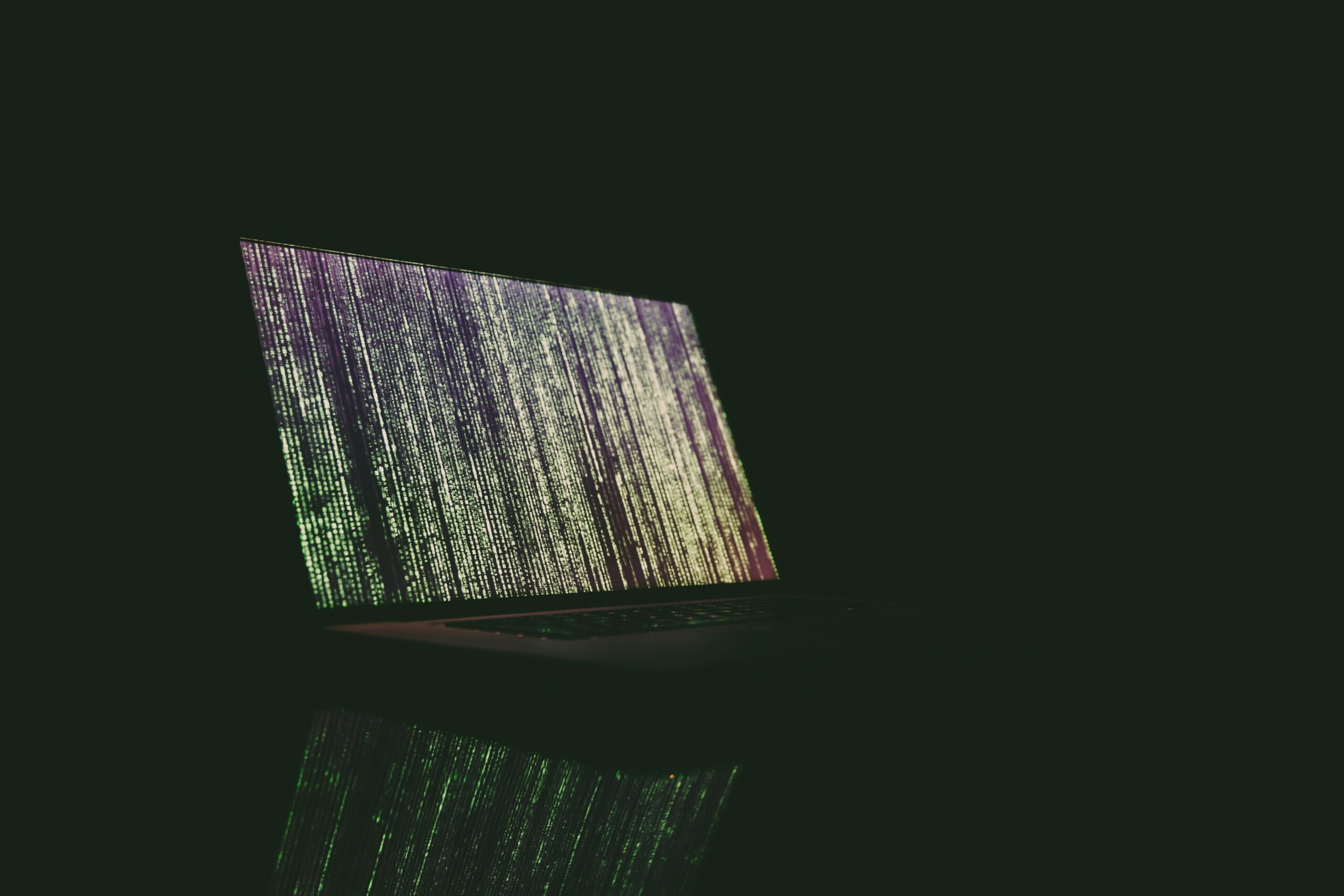The world may have moved on from bulky and outdated fax machines, but faxing remains one of the most reliable ways to send and receive documents. Thanks to secure online faxing services, it’s never been easier to transmit as many documents as you want from virtually anywhere — with nothing but an internet connection.
Faxing multiple pages at once may take a few additional steps, but it doesn’t have to be complicated. We’ll break it down so that you can quickly learn how to fax documents with multiple pages.
How To Prepare Multiple Pages for Fax Transmission
It’s important to stay on top of digital communication etiquette, even when using an online faxing provider. Following faxing best practices will help preserve document quality and ensure smooth communication.
Start by preparing your documents. Before sending your multi-page fax, you’ll need to double-check your documents for any marks that may make them hard to read and make sure everything is in the correct order.
Organize and Arrange Documents for Sequential Faxing
Just like you might arrange physical papers in order before feeding them into the fax machine, you also need to organize your digital files before sending them to the recipient.
When combining multiple pages or documents into one fax, you’ll need to review them to check that they’re in the right order. Most faxing companies will send faxes in the order they were uploaded.
Ensure Document Clarity and Legibility
If scanning a physical paper, ensure the original is clean, legible, and free of smudges or creases that might obscure the writing. Once documents are digitized, make sure the quality is crisp. All document details should be formatted so that they’re easy to read from beginning to end.
To catch any issues before you start, try sending a test fax to your own fax number. Then make any adjustments as needed.
Compress File Sizes for Efficient Transmission
Unlike physical fax machines, online faxing services are better at handling larger files. That means you’re not limited to sending a single document in the same fax. However, each service has different requirements. Always follow the file size guidelines before sending a fax, and remember that larger files can take much longer than smaller ones.
You can always compress your document if you hit the file size limit. Just keep in mind that a compressed file won’t be the same quality, so you should only send a compressed document if you really need it to load quickly. And always keep the original on hand in case you need it later.
How To Send Multiple Pages via Online Fax Services
If you want a quick and affordable way to fax multiple pages, step away from the fax machine and use online faxing. The best online fax services have a feature allowing you to send multiple pages at the same time. And it’s a very simple process as long as you follow all the instructions.
Here’s a step-by-step guide on how to send multiple pages via an affordable faxing service like eFax.
Upload and Attach Multiple Page Documents
eFax allows for easy, convenient faxing, whether you’re using your desktop or the mobile app. Start by signing into your account and clicking “Send Fax.” Then follow all the instructions to set up your fax — entering the recipient’s name, location, and fax number and attaching a cover page if needed.
Then, click “Browse” to select the documents you want to attach. Attach documents one at a time, or press and hold the CTRL key to select multiple documents. eFax has a 3GB capacity for files, making it easy to send larger files and zipped files. These file-sharing services allow you to send documents through a secure download link to up to 20 recipients at once.
Configure Page Order and Orientation
Next, it’s time to arrange your documents to make sure they’re received as intended. eFax’s dashboard will place your documents in order of upload, but now is your chance to rearrange the order if needed. Double-check that each document or page is in its proper place.
When doing your final check, don’t forget to check page orientation. Make sure each image or document faces the right way (landscape or portrait) before you send it.
Verify Transmission and Confirmation Receipts
Once the fax is sent, it can take about a minute per page to arrive. It can take even longer — about five minutes — for documents with graphics. The transmission speed can also depend on the network strength of both the sender and the recipient. If the receiver’s fax is busy, eFax will automatically make a few more attempts to reach your recipient.
After the fax is transmitted successfully (or fails to send), you’ll get an automatic confirmation message sent to your email address. To check on the status of each fax attempt, you can also view your activity within your online fax account.
How eFax Can Help
When you’re running a business, you don’t have time to send one document at a time with traditional faxing methods. Faxing multiple pages simultaneously — without delay — can help you deliver important information quickly, efficiently, and safely.
That’s where affordable online faxing services can help. With no need to print or sort your physical documents, faxing multi-page documents online has never been easier.
Need to send large files? With eFax’s large file-sharing feature, multi-page documents are no problem. You can send up to 3GB of files to up to 20 people at once. Learn more about how eFax can streamline the fax process, or try it out today.