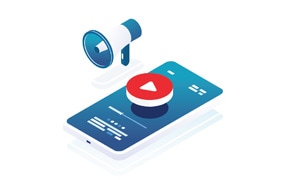Fax by Email from Anywhere
It's Simple. Secure and Cost-Effective
What is Online Faxing and How Can It Help My Company?
Have a Question?
Request a quote, demo or free trial
How Online Faxing Works
Online faxing lets your employees securely send and receive faxes from anywhere using various electronic methods — by email, through a web interface, from a mobile app, directly from within popular workflow applications such as Microsoft® Word®, or even directly from your company’s multifunction printers.
How to Send a Fax by Email with eFax Corporate®
Step 1
Create a new email addressed to fax#@eFaxSend.com.
Step 2
Attach documents you want to fax and click send.
Step 3
Receive a confirmation email once your faxes have been delivered to recipient’s fax machine.
How to Receive a Fax by Email with eFax Corporate®
Step 1
Receive your eFax as an email from eFax.
Step 2
Simply Click or Double Click the email attachment to open your fax.
Step 3
Store and archive faxes through the online message storage.